|
N64RGB Troubleshooting
What is the LED monitor for?
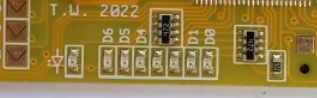
The LED monitor is a row of seven surface mount LEDs on the N64RGB board version 3. There is one LED for each data line an when operating normally, the monitor shows the data of one green sub-pixel near the centre of the screen. The idea is you set the console to show a dynamic moving image - either a game playing a demo mode or start a game spin move the camera around. Look at the LEDs. They should be blinking randomly. If a LED stays on all the time it means the associated data line is not connected. If two LEDs next to each other always look the same it means there is a short circuit between these two adjacent data lines. If all the LEDs are on all the time it means the DSYNC# signal is not connected, if none of the LEDs are on it probably means either the 3.3V power or CLK lines are not connected. If the D1 LED in on, but all the rest remain off then either the D1 line is not connected, or (most likely) the console is not running. Check there is a game and jumper (or RAM) pack inserted.
The isolated LED on the far left does not come on at all.
My installation worked OK but now there is no composite video or no sound.
Check your 12V power supply rail. It powers the audio circuit and video encoder circuits. If it's missing, check the fuse in the power supply.
|