

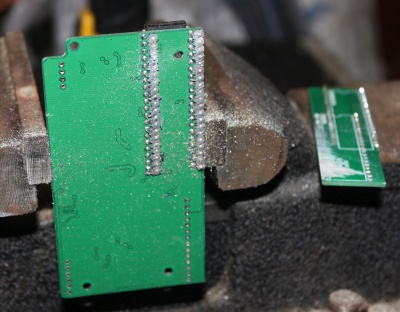
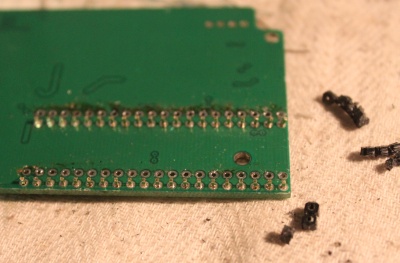
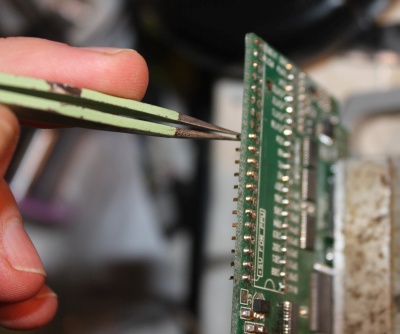
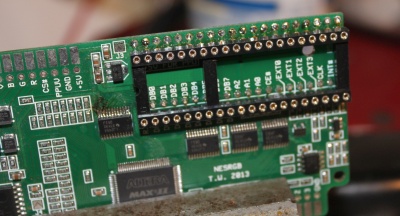
 |
Place the NESRGB board in the jaws of a vice. |
 |
Align the hacksaw blade against the adapter board and cut. |
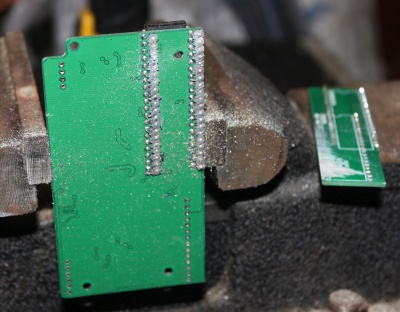 |
The adapter board has been removed without damage to the NESRGB board. |
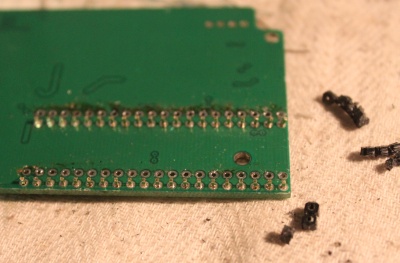 |
Remove the plastic surround from the pin stubs. |
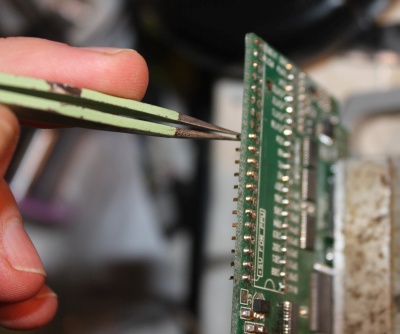 |
Use tweezers and a soldering iron to remove each pin, one at a time. |
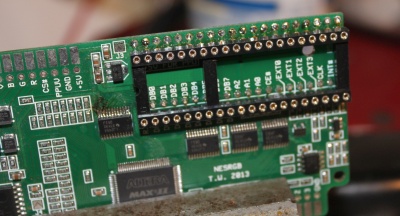 |
When removing the second row of pins you will need to break away the plastic supports on the socket for soldering iron access. |